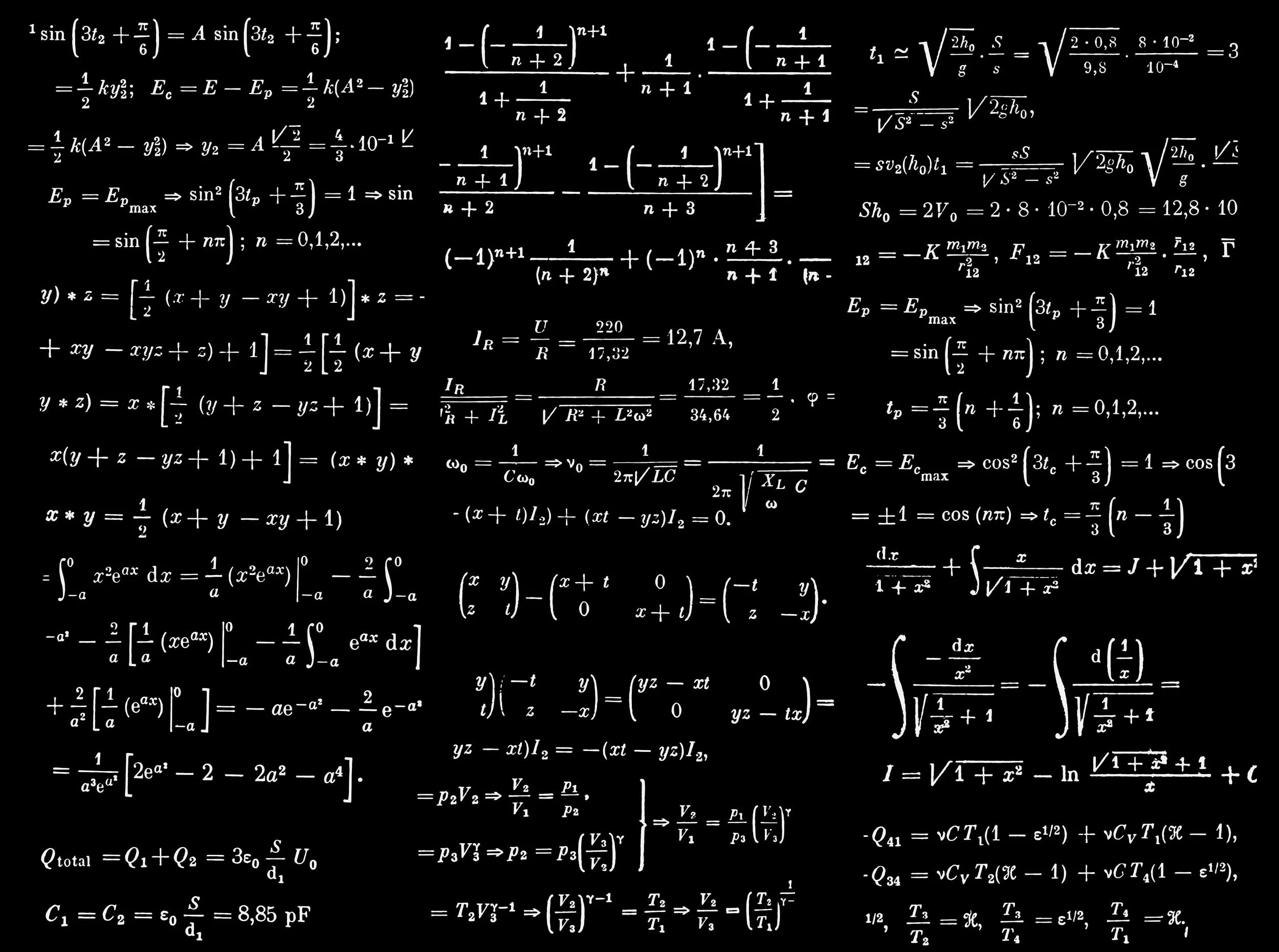Have you ever wished to change the time scale in your Outlook calendar? Outlook usually defaults a single unit in the calendar section to 30 minutes. But this can easily be adjusted.
Read MoreThere’s a handy shortcut called New Items in Outlook that can save you some clicks every day.
Read MoreWhen working at a medium to large firm, it’s not uncommon for the company to have preset email contact groups. There may be a contact group for all employees of the firm, for all employees in each regional office, for all managers, for specific teams, etc. You can also create your own personalized email contact groups in Outlook.
Read MoreA wonderful policy I have adopted in my life is being specific with my praise. Instead of saying a generic good job, I add details of what I specifically appreciate or admire about the people in my sphere.
Read MoreIn a recent blog post, I talked about my previous job when I had to coordinate multiple calendars in order to schedule meetings and events. Another function in Outlook that made my job easier when comparing multiple calendars was the Overlay feature.
Read MoreAre you constantly running late for time commitments? Do you ever feel on your heels regarding your calendar? A habit that I use to eliminate worrying about my time commitments is setting phone alarms to guide me through my day.
Read MoreIn a previous job, there were often times when I needed to coordinate a date that would work for 10 or more people. I had viewing access to see each of their calendars just by clicking a button in Outlook. If you’ve worked with many calendars like this, you know that once you click around 4 or 5 different calendars, Outlook switches from a vertical layout of the calendar (where time is listed at the left-hand side of the calendar screen) to a schedule view (where time is listed at the top of the screen).
Read MoreSummer is almost upon us. In many industries, summer is often a bit less hectic than the rest of the year. If you find some extra time on your hands at work, I have a great suggestion for how to fill your work time that will benefit you and those around you: write positive reviews for your colleagues.
Read MoreDo you receive emailed newsletters, offers, and other marketing materials from sources that you never read? I know I do. When emails from new sources show up, sometimes they’ll catch my eye. But pretty quickly I can figure out if I’ll ever read or utilize the information. I often personally forget that instead of deleting these emails over and over again, day after day, I can simply unsubscribe to them instead.
Read MoreHave you ever had a task or project that you needed multiple days to complete? For projects that will take multiple days to complete, you want to be kind to your future self and leave notes along the way.
Read MoreLast week, my blog post was about using the SHIFT + DELETE keys to permanently delete items in your Microsoft Outlook Inbox. If you start getting really good at this, your fingers will sometimes move faster than your conscious thought. So fast that you might accidentally permanently delete an email that you didn’t want to actually delete. Don’t worry, the email can be recovered.
Read MoreIf you’re using Microsoft Outlook and simply delete an email from your Inbox, you know that the email then moves to your Deleted Items. And if you’re someone like I am who clears out your Deleted Items as well, then you’d have to delete that one email two times to make it disappear. This is inefficient. Until I introduce you to the magic of SHIFT + DELETE.
Read MoreIn our training sessions, we teach people how to utilize their tasks and calendars to make order in their lives and save time. Often students in the beginning stages realize just how bad they are with time math.
Read MoreIn our training sessions with clients, we teach people how to be the architects of their time. When people start to adopt the systems that we teach, they often find that the time they anticipate they’ll need for a task is incorrect. How do we get better at estimating how long tasks will take? We can time them.
Read MoreDid you know that you can edit the subject line of a received email?
Read MoreSometimes when I have a long, physically demanding task to do, my brain rebels and tells me there’s no way to finish the task. Instead of convincing myself that I need to do the whole task, I ask myself how much time I could give to it.
Read MoreHave you ever been included on an email conversation chain that you didn’t want or need to see?
Read MoreThe single most prominent issue I see with individuals as we dive into any productivity engagement is that there's not enough awareness around the difference between movement and progress.
Read MoreDo you use Microsoft Outlook? Do you have a lot of email file folders in Outlook? Do you spend a ton of time scrolling with your mouse to open or drag emails into those file folders? Did you know that you could designate email file folders as favorites and pin them to the top of your inbox screen?
Read MoreThis week’s blog post continues our series on living the sage advice now. Another piece of guidance that our elders often give is, “Never stop learning.”
Read More