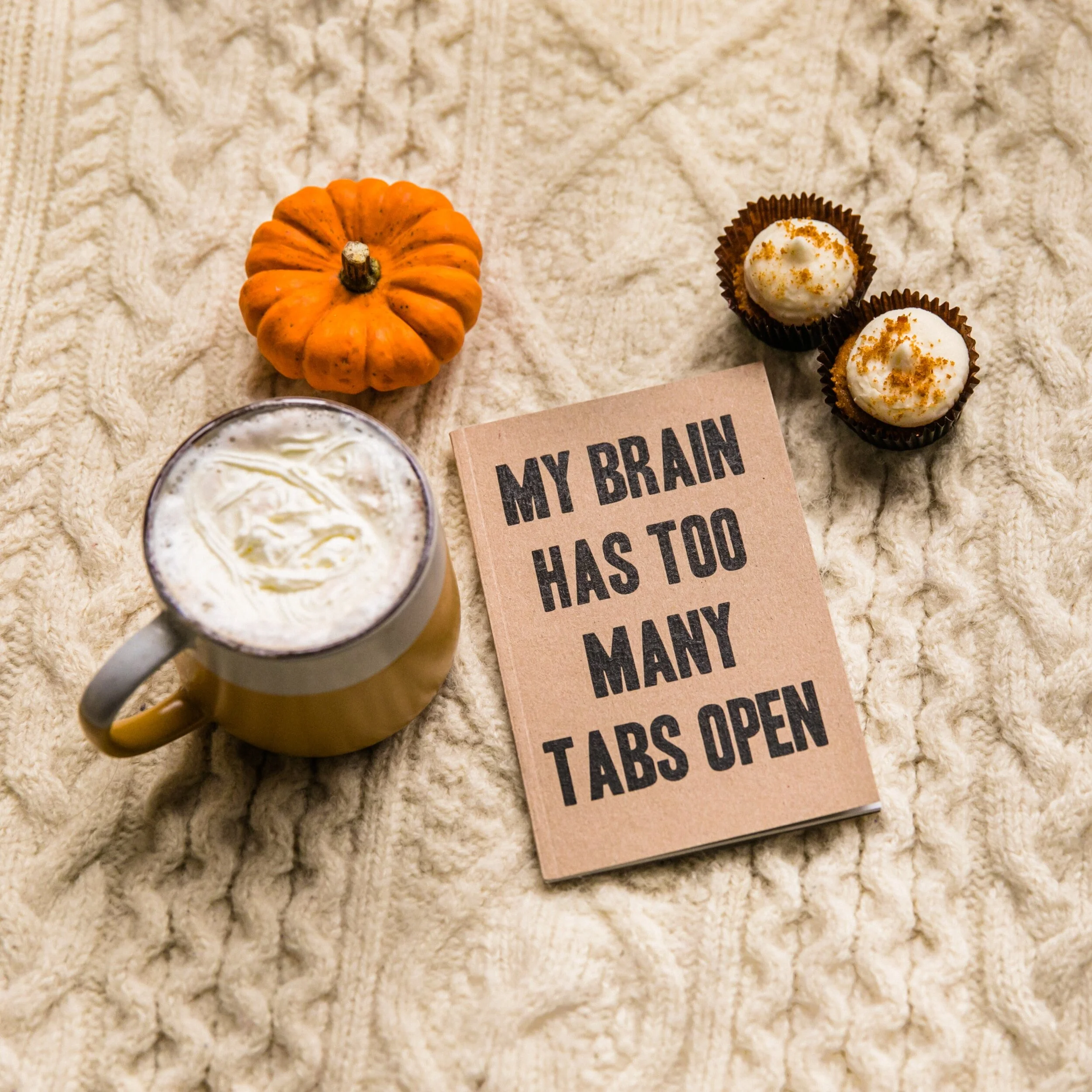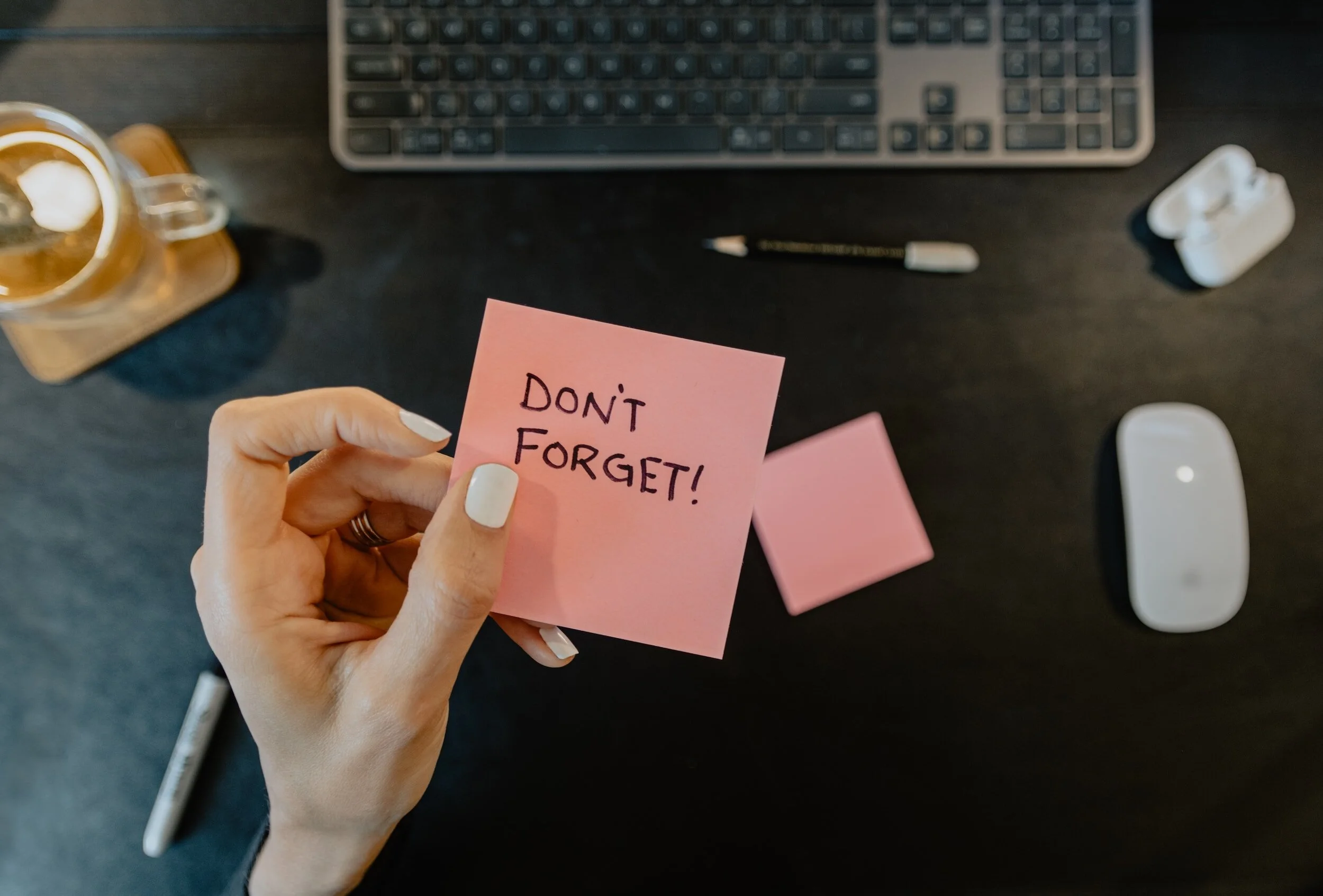Most of us have time-consuming tasks that we need to perform weekly or with some other cadence of regularity. I’ve found that it often helps if I assign each of those tasks a specific day when I usually handle them.
Read MoreAre there processes or activities in your life that you perform repeatedly and have so many steps that you inevitably forget some of them? If so, it might be time to consider creating a checklist.
Read MoreWe Americans are notoriously bad at taking our allotted vacation time at our jobs.
Read MoreOutlook has a feature called the “Focused Inbox.” If this feature is enabled, Outlook separates your inbox into two tabs, Focused and Other.
Read MoreAs regular readers of this blog have probably realized, I love lists and checklists. Another list that I find helpful in my life is my “Today is a great day to” list.
Read MoreMany people wish for more hours in their days but simultaneously have pockets of time each day that they wish away.
Read MoreI write frequently on this blog about how to be efficient and productive to not waste time. One might deduce that every minute of every day I’m running around being a little robot getting as much done as possible. But this is not the case. I do pretty much always have a list of tasks that I want to accomplish each day, and I figure out when I will complete those tasks during the day. But I also figure out when I’m going to stop all my tasks and just relax.
Read MoreI spent about 6 years in my 20’s living in New York City. I didn’t think I would stay there forever, so I promised myself before moving that I would do and see as much as I possibly could while in that big beautiful city. And my goodness, I definitely delivered on that oath.
Read MoreIf you’re anything like me and most humans, your brain is a horrible place to store your tasks.
Read MoreIf you’ve ever been startled awake at 3am drenched in a cold sweat thinking, “I forgot to send that email to my client!”, then you’ve suffered from the Zeigarnik effect.
Read MoreEvery Friday afternoon, I look ahead at my coming week and plan what that week will look like. In those weekly planning sessions, I make sure that there is always at least one activity on my calendar that I genuinely look forward to.
Read MoreThree years ago this week we started posting on the Focus to Evolve blog.
Read MoreDid you know you can highlight text in a vertical column in Outlook and Word?
Read MoreI often need to search for specific words or phrases in text. For example, I’m looking at a news story online and want to see if a specific name is mentioned. Or I have a long Word document and want to skip ahead to the part that references a certain topic. Lucky for me there’s a handy dandy keyboard stroke to help me out.
Read MoreIf I’m ever working with multiple open tabs in Chrome or with multiple worksheets in an Excel workbook and I need to move from one tab to another, there’s a keyboard stroke for that!
Read MoreI often have multiple computer programs running at the same time and need to switch from one program to another. And guess what…there’s a keyboard stroke for that!
Read MoreDo you ever make typing mistakes when you’re working on your computer and wish you had a time machine that could undo what you just did? There’s a keyboard stroke that can help you travel back in time to make it as if you never made the mistake: the Undo function.
Read MoreThis week’s trio of useful keyboard strokes that I use all the time are the shortcuts for opening, saving, and printing documents.
Read MoreThis week’s trifecta of useful keyboard strokes that I use all the time are the shortcuts for right, left, and center text alignment.
Read More