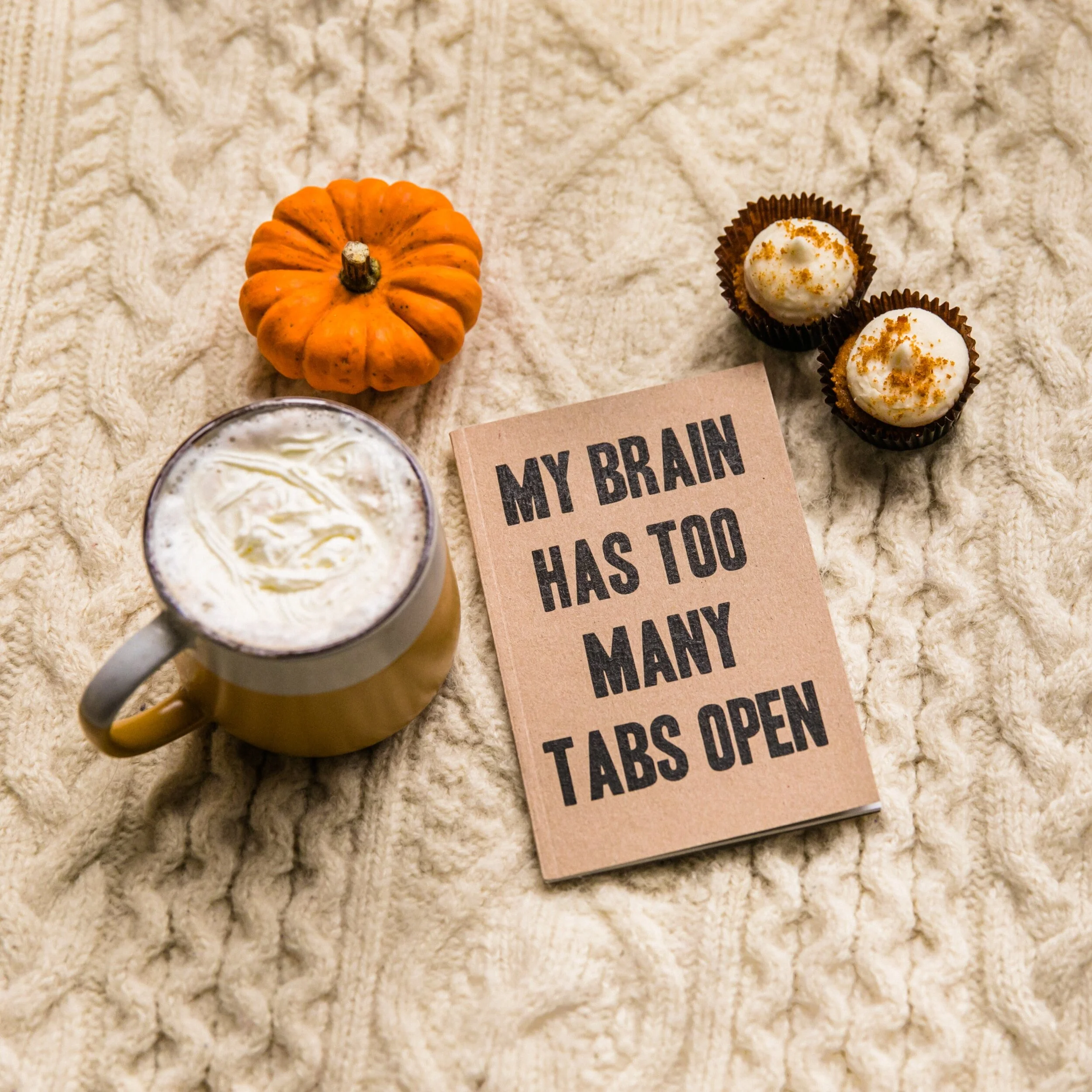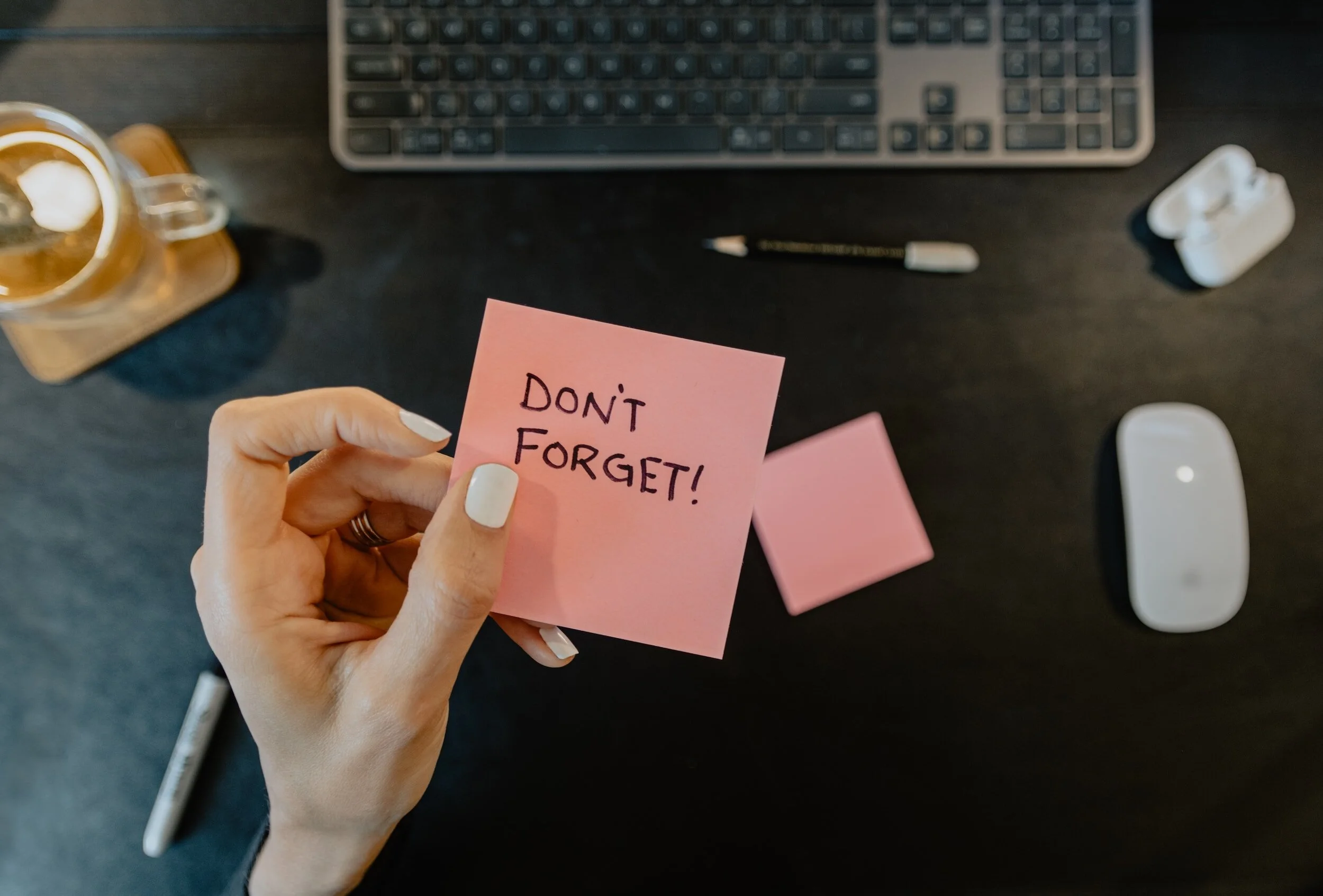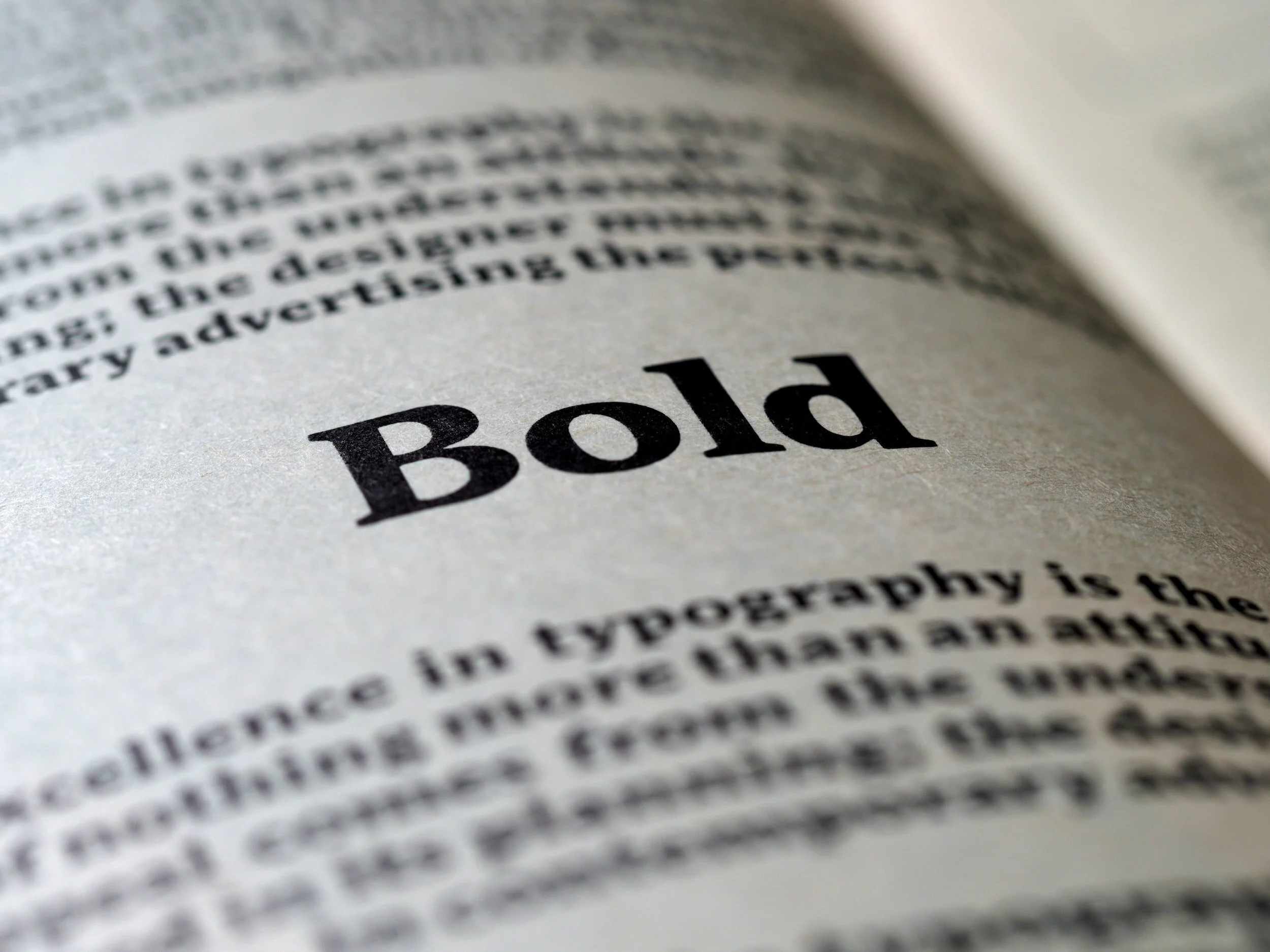I write frequently on this blog about how to be efficient and productive to not waste time. One might deduce that every minute of every day I’m running around being a little robot getting as much done as possible. But this is not the case. I do pretty much always have a list of tasks that I want to accomplish each day, and I figure out when I will complete those tasks during the day. But I also figure out when I’m going to stop all my tasks and just relax.
Read MoreI spent about 6 years in my 20’s living in New York City. I didn’t think I would stay there forever, so I promised myself before moving that I would do and see as much as I possibly could while in that big beautiful city. And my goodness, I definitely delivered on that oath.
Read MoreIf you’re anything like me and most humans, your brain is a horrible place to store your tasks.
Read MoreIf you’ve ever been startled awake at 3am drenched in a cold sweat thinking, “I forgot to send that email to my client!”, then you’ve suffered from the Zeigarnik effect.
Read MoreEvery Friday afternoon, I look ahead at my coming week and plan what that week will look like. In those weekly planning sessions, I make sure that there is always at least one activity on my calendar that I genuinely look forward to.
Read MoreThree years ago this week we started posting on the Focus to Evolve blog.
Read MoreDid you know you can highlight text in a vertical column in Outlook and Word?
Read MoreI often need to search for specific words or phrases in text. For example, I’m looking at a news story online and want to see if a specific name is mentioned. Or I have a long Word document and want to skip ahead to the part that references a certain topic. Lucky for me there’s a handy dandy keyboard stroke to help me out.
Read MoreIf I’m ever working with multiple open tabs in Chrome or with multiple worksheets in an Excel workbook and I need to move from one tab to another, there’s a keyboard stroke for that!
Read MoreI often have multiple computer programs running at the same time and need to switch from one program to another. And guess what…there’s a keyboard stroke for that!
Read MoreDo you ever make typing mistakes when you’re working on your computer and wish you had a time machine that could undo what you just did? There’s a keyboard stroke that can help you travel back in time to make it as if you never made the mistake: the Undo function.
Read MoreThis week’s trio of useful keyboard strokes that I use all the time are the shortcuts for opening, saving, and printing documents.
Read MoreThis week’s trifecta of useful keyboard strokes that I use all the time are the shortcuts for right, left, and center text alignment.
Read MoreThis week I’m continuing my series on the magic of keyboard strokes. The next trio of shortcuts that I use regularly are the keyboard strokes to bold, underline, or italicize text.
Read MoreWhen working in my Microsoft Outlook inbox, there are often times when I want to select more than one email to either move into a file folder or drag into a calendar meeting or task. I could drag each email one by one into their ultimate resting places, or I can use the Ctrl and Shift keys on my keyboard to select more than one email concurrently.
Read MoreDid you know you can use keyboard strokes to toggle between your Outlook Inbox, Calendar, Tasks, and Contacts?
Read MoreThe last few weeks I’ve been extolling the wonders of keyboard strokes because of how much time they save. A trifecta of keyboard strokes that I’ve used almost daily for many years is Ctrl + C, Ctrl + X, Ctrl +V to Copy, Cut, Paste.
Read MoreDid you know you can create, reply, forward, and send emails in Outlook without touching your mouse? Here’s how.
Read MoreLast week’s blog entry talked about using the keyboard keys CTRL + SHIFT + V to move emails from your inbox to one of your Outlook file folders. But what if you need to create a new file folder for the email you want to move? You can do that without touching your mouse as well.
Read More